Hello Families,
Second semester is off to a great start! We are excited for our 6 graders to go on a field trip this week to the Luminarium in Omaha, NE! Students will get to explore activities connected to nature through math and science.
We appreciate your continued support of our students and their education.
In partnership,

Principal
dchurch@lps.org
I hope you’re doing well! I’m reaching out to ask for your help in making sure your student gets the most out of their AVID binder this year.
Each student gets a binder at no cost to use for the entire school year. It’s a big part of how we help students stay organized and ready for every class. Students use their binders to keep notes, assignments, planners, tutorial materials, and writing tools all in one place. The goal is to build the habits and skills they’ll need to be successful now and in the future.
There are two areas where students sometimes struggle:
Replacing binders has been tricky for us because of the cost, so we’re hoping to work together to make sure the ones students already have can last all year.
For middle schoolers, strong executive function skills are crucial because they help with:
Here are some effective strategies that can help students strengthen their executive function skills:
Improving executive function skills takes practice, patience, and support. By using these strategies, students can learn to manage their time
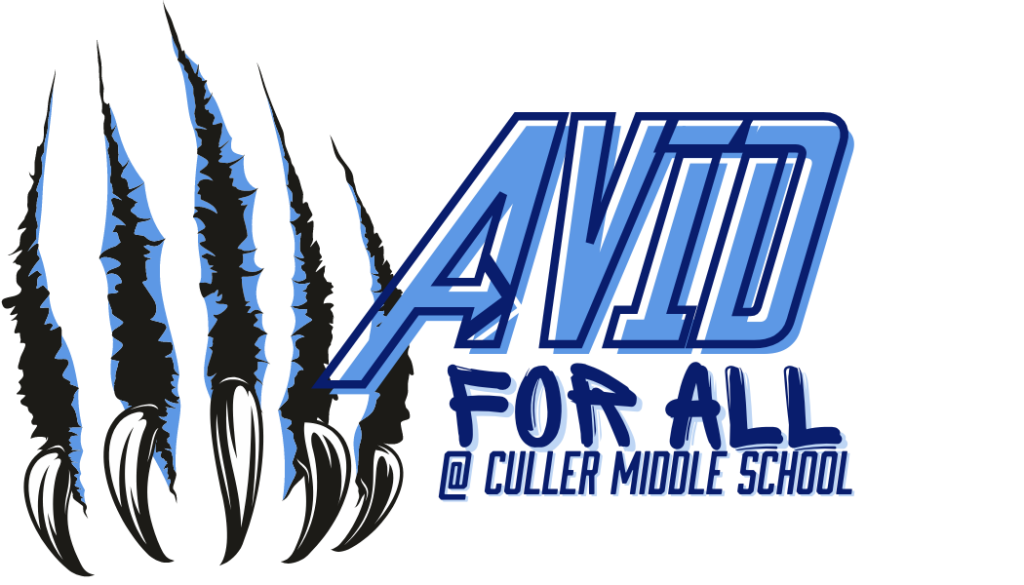
AVID (Achievement Via Individual Determination) is an educational program that is designed to help students develop the skills they need to be successful in college and beyond. This segment is meant for all Culler students and their families, not just those in the AVID Elective, so that every student can reap the benefits of successful habits and routines now, and in the future!
For more information, visit https://home.lps.org/curriculum/avid/ or reach out to our AVID Elective Instructor, Mx. Beatty via email (abeatty3@lps.org)

Thanks so much for being part of the AVID family!
In AVID pursuit of excellence,
Mx. Beatty
AVID Elective Teacher
@ Culler Middle School
Hello Cougar Nation!
This month in Culler athletics, our 7/8th grade basketball season will continue. We started with practices before the break, and we will continue now that we are back to school! If your son would still like to participate in basketball this season, they can still join. Please see me if this is the case. Our turnout has been great! As always, any questions that you may have along the way, I’d be happy to assist you with. Sending me an email is probably the easiest and quickest.
Here are the January basketball games scheduled:
I’m looking forward to watching all the hard work our basketball athletes show this winter! Good luck to all!
GO COUGARS!!
Jeff Williams
Culler A.D.
Health/P.E.
402-436-1210
jwillia6@lps.org
Empower learners to be curious, critical, and creative thinkers; enthusiastic readers; skillful researchers; and conscientious digital citizens.
Culler Library Mission
Did you know that LPS students have access to a vast collection of digital resources, including reference materials, magazines, and newspaper articles? One of the key tools available is the Gale database, where you can find answers to almost any question and dive deep into topics that interest you. Whether you’re working on a research project or just curious about the world, Gale is a fantastic resource to explore!
To access Gale, click the icon on the LPS Portal and choose the most relevant Gale Database for your needs.
At LPS we teach students that privacy policies are important and have real-world implications. Topics for a family discussion might include:
Want ideas for supporting digital citizenship in your home? Follow your school, LPS Library Services, or #lpsdigcit on social media to get weekly tips. Or find the whole collection here: https://home.lps.org/libraries/digital-citizenship/





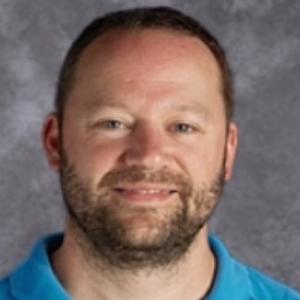
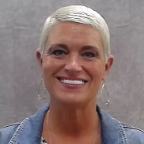


In the next few weeks, families will receive a Notification of Continuation of Services. This document outlines the level your scholar is currently being served and the classes they are in. If you have any questions about this information, please reach out to Mrs. Bandy.

Aqeel Fadhil
(402) 436-1715

Hager Mohamed
(402) 436-1958

Claudia Rains
(402) 436-1988

Khudhur Ali
(402) 436-1994

Kmwe Paw
(402) 436-1434
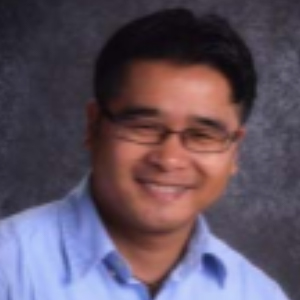
Toan Tran
(402) 436-1955

Amanullah Ahadi
(402) 436-1832

Olena Savchenko
The mission of Culler Middle School’s counseling program is to advocate for ALL students which is demonstrated through forming positive connections and cultivating a sense of community. As professional school counselors, we will provide a comprehensive, data driven, developmentally-appropriate program that supports each student’s academic, prosocial, and career development.
This is a very exciting time for our 8th grade students as they prepare for 9th grade. Everything you need to know about transitioning to high school is included in this website.
Unsure about what high school to attend? Check out as many open houses as you like or just attend the high school open house you plan on attending. This is a great opportunity to hear from administration, find out about clubs and activities and meet coaches!
Please note that if you want your student to attend a high school outside of their assigned high school, you will need to complete this form no later than January 31st.
Ms. Charles will be meeting with your student several times this month to help them select their courses for next year and to show them how to register for their classes. On February 3rd, all of the high school counselors will be here to meet with your student and talk about the registration process. If you have any further questions, please feel free to contact Ms. Charles.

6th Grade
kwashbur@lps.org

7th Grade
dmarr@lps.org
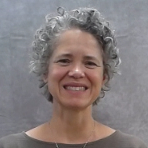
8th Grade
scharles@lps.org
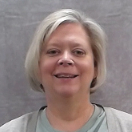
Attendance Counselor
cdavis4@lps.org

Registrar
kready@lps.org

Social Worker
dklein3@lps.org
In an effort to get families information about their student’s grades sooner, Lincoln Public Schools posts your child’s report card in ParentVue soon after January 8. If you have a ParentVue account you will not receive a paper copy of your child’s report card unless you contact your child’s school office and request a paper copy. The school will continue to print a report card for families without ParentVUE.
Parents at your child’s school, along with all other Lincoln Public Schools, are increasingly using ParentVUE to immediately access student progress, including report cards. ParentVUE provides greater immediacy to information while reducing the environmental impact of printing.
If you do not currently have a ParentVUE account and would like one, please contact our school office for assistance.
LPS cares deeply about protecting students DIGITALLY. We go to great lengths to ensure that your child’s digital interactions are safe and appropriate, that the data we collect about them is secure, and that we are guiding them to make good digital decisions. Because these efforts are less visible than our physical security efforts, we have assembled this resource to shine light on these important measures that are happening in LPS every day: https://home.lps.org/cs/?page_id=18083
This time of year often brings questions about whether students are allowed to bring/use personal computing devices at school. Where connecting to the LPS network and/or completing school work is concerned, the answer is “no.” There are a number of reasons for this, but you should be aware that the LPS Chromebook comes with limits on the web sites that can be visited and the applications that can be accessed. You can support teachers’ efforts in managing a consistent learning environment by encouraging your student to use the district issued Chromebook for all school work.
Parents/Guardians can easily send messages to their student’s teachers from right within ParentVUE. Clicking on the small “envelope” button next to a teacher’s (or other staff member’s) name anywhere within the platform (e.g., Current Schedule, School Information, Grade Book, etc.) will begin a draft message within Messages/Synergy Mail. More information about messaging your student’s teachers can be found on the LPS ParentVUE Quick Guide.
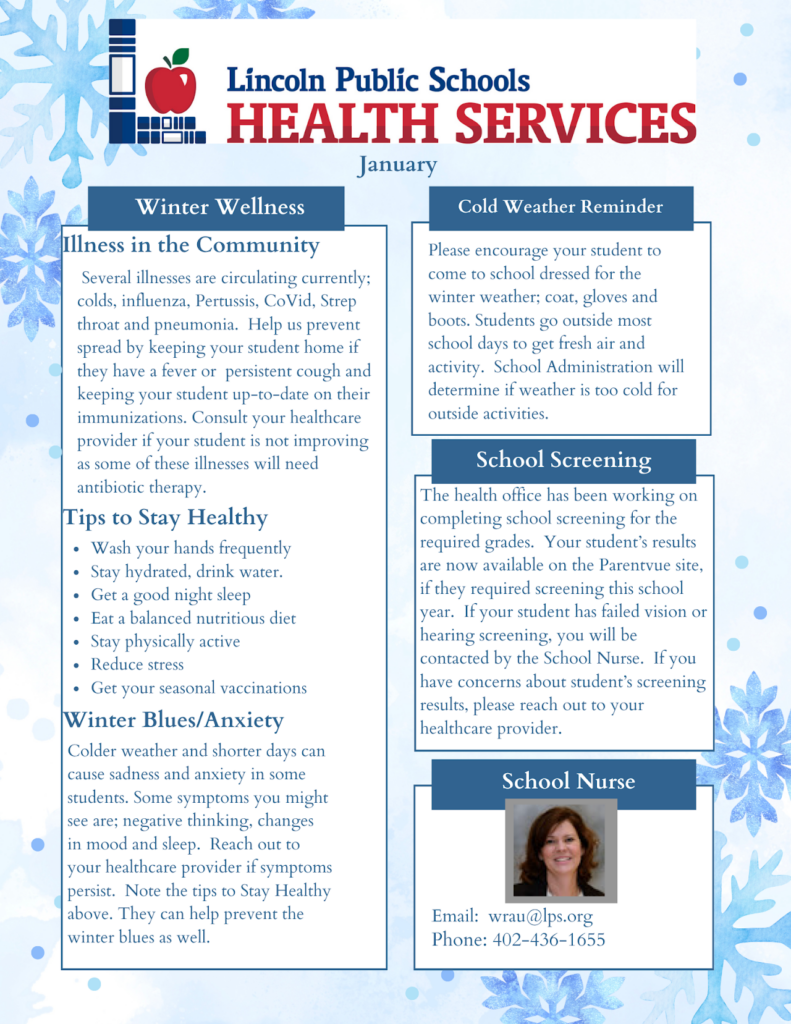
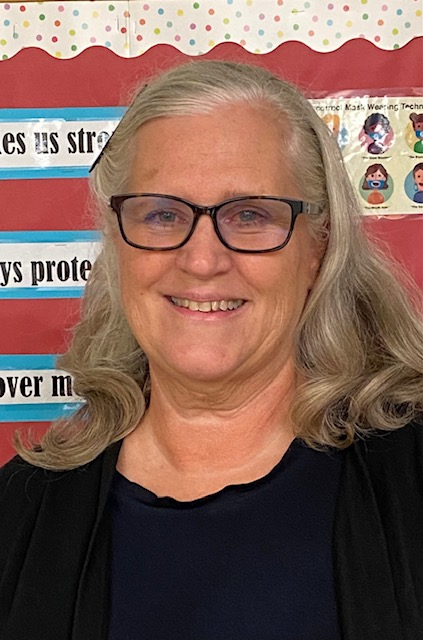

The Lincoln Public Schools District does not discriminate on the basis of race, color, national origin, religion, sex, marital status, sexual orientation, disability, age, genetic information, citizenship status or economic status in its programs, activities and employment.

ParentVue is a component of the LPS Student Information System that allows parents/guardians to: